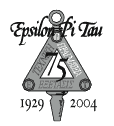|

|
by Patrick H. O'Neill
This paper highlights new methods in teaching strategies utilizing state-of-the-art technologies. It is based on experience in classroom instruction and learning at a regional vocational school and is applicable at various levels of education in technology and for work.
Background At Southeastern Regional Vocational-Technical High School, a regional comprehensive secondary school located in South Easton, Massachusetts, students graduate with a diploma from the Department of Education, Commonwealth of Massachusetts, and a competency-based trade certificate. The school serves some 1,300 students who come from multicultural backgrounds as well as various socioeconomic communities ranging from high to low income and high to low crime influence.
The guiding concept for the developments is to position the school to meet the demands of a rapidly changing workforce. Recently, the school began Phase 2 of a 5-year strategic plan to integrate all academic offerings with vocational-technical programs. This includes eliminating the general track and introducing more outcome-based practical application course content. An ongoing part of the strategic plan provides for the faculty to receive advanced technological training and interactive tools and strategies to create the environment of a 21st-century classroom.
This is done because we believe that effective teaching should mirror effective learning. Unfortunately, educators have not mounted a serious effort to organize teaching around the learning process. Instead, education has been viewed as an institution or an administrative system or set of instructional techniques. The ultimate act of restructuring is to change the process of instruction and its related acts (planning, curriculum design, and assessment) so they best reflect what we know about learning.
Staff Development for Interactive Technology Faculty training initiatives include the establishment of a Teacher Technology Center that provides training in both Macintosh and PC operating systems and applications. Over 200 teachers attended courses in 1996. In addition, courses in current education research and trends and techniques of updating classrooms are offered on-site by several nearby institutions of higher education.
Faculty and staff are encouraged to explore innovative programs and methods, a strategy which leads to teacher empowerment. Teacher empowerment has led to the creation of teams that design strategies to correct recognized problems in an efficient manner. One instance resulted in students successfully taking ownership of their own learning and daily performance. Class work has become more personalized or customized so students could find lessons more interesting and rewarding. An element of cooperative learning was introduced to increase students' responsibility for learning by holding the student accountable for group participation and requiring the student to assist in helping others learn.
Planning for technology implementation has been an ongoing process at the school since 1992. Community members, faculty and staff, current students, and graduates all serve as advisors on the application of technology in both academic and vocational areas. Consequently, Southeastern has planned to include interactive technology into its system until every program and teacher is equipped to deal with the technological demands of classrooms of the future. The school has utilized talents and expertise from within and has researched the product line of many vendors to assemble a system that will grow with its needs as it advances into the 21st century. A key to planning lies in the belief that the best vision of technology in education is one where technology is used to support the overall mission of the school system.
Exemplary Practices The Graphic Communications program with state-of-the-art equipment is comparable with today's industry standards. Each component in the production process is computer generated with Prepress, once done in a darkroom, now done in a chemical-free computer room. Prepress system assignments are generated by the instructor in Quadra 700, and students use Power Macs to set print and lay out design. A display on 21" monitors allows for clear interpretation of the print. Tektronix color printers, QMS tabloid printers, and an AGFA Imagesetter produce quality print that meets industry standards. Software used in the program is of current industry standard and includes Adobe Photoshop, Adobe Illustrator, Corel Clip Art CD, and Kodak Photo CD. The CD output can be viewed by students on a 27" JVC monitor as well as LCD overhead panels and a 4000 Lumen overhead.
Students in Building Trades receive CAD before they enter Grade 11. This CAD program works on Dell Pentium stations including a 27" monitor/VCR, HP plotters, and HP Deskjet 2000. Each student learns the AutoCAD and VisualCAD software packages and is required to design his or her "dream home."
The Computerized Office Technology program uses a learning package in which all computers are IBM and networked through the Novell system. Students work dependently and independently of the teacher in a variety of settings: medical, legal, general. Once students are proficient in a competency, they intern in a regular office setting to get a sense of real life office practices while utilizing the technology in which they have been trained.
Students in Health Services programs are exposed to a program series that includes CD-ROM medical terminology, which brings up the latest in vocabulary and definitions within a context of "live-work" scenarios that students are more likely to identify with and remember longer. Also, several computerized dolls (male/female, adult/child) allow for realistic simulations of patient and infant care.
Science labs utilize the programs of several vendors, for example, Optical Data Corporation's Living Textbook Laserdiscs. Using a Power Mac, a laserdisc, a large monitor, and the microscope-adapted Flexcam camera, biological and physical science experiments are demonstrated in full motion by the instructor to the entire class. Such an experiment can also be shown via telecommunications to a large group of students assembled in the school's cinema.
In addition to these programs, the school also has the services of a contemporary audio-visual department that can augment any curriculum. An audio-visual computer with a scanner produces multimedia presentation and visual aids for use throughout the school. The Video Toaster is used to add dimension and text overlay in tutorial
We can report that there is a heightened awareness of the need to incorporate elements of a technological society in these classrooms. Students and teachers communicate through several mediums that assist in the sharing and manipulation of the learning process. Teachers have become facilitators, and students, in the best sense of the term, are fine-tuned apprentices, ready to accept the challenges of a rapidly changing society. Both are learning the immediacy of interactive technology as it is occurring. Classrooms that are no longer boring or mundane, but instead are active as a result of electronic resources, have become the centerpiece for the restructuring movement. Faculty and students involved in interactive technology training are excited by the prospects. Those who sit on the edge get closer and closer to the process. Continuing professional development, cooperative teaching, and train the trainer strategies are expected to get everyone on board eventually.
References Brooks, S. (1993). The quest for quality. Vocational Education Journal, 68(6), 42-44.
Cetron, M., & Gayle, M. (1991). Educational renaissance: Our schools at the turn of the twenty-first century. New York: St. Martin's Press.
Latham, G. (1988). Human resource training and development. In A. Carnevale, L. Gainer, & A. Meltzer (Eds.), Workplace basics: The essential skills employers want. San Francisco: Jossey-Bass.
Dr. O'Neill is Director of the Southeastern Regional Vocational-Technical School in South Easton, Massachusetts.