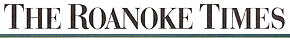
Roanoke Times
Copyright (c) 1995, Landmark Communications, Inc.
DATE: MONDAY, January 6, 1992 TAG: 9201040298
SECTION: EXTRA PAGE: E-4 EDITION: METRO
SOURCE:
DATELINE: LENGTH: Medium
BEFORE BUYING A COMPUTER, DECIDE WHAT YOU REALLY NEED
If the holidays have passed and you're still in the market for a computer, you'll save time and money by doing some research before you buy.First, figure out your needs. The computer may be the "universal machine" as theorists suggest, but some are more suitable for certain tasks.
If your big need is portability, laptops offer that - but often at the cost of more dollars and less ease of use. If the only time the computer moves is when you change your address, never mind about tiny "desk footprint" - go for fewer dollars and greater ease of use.
If games are what flips your computing switch, a muscle-machine PC based on the Intel 80386 or 80486 chips with a super VGA color monitor, 80-million character hard drive and one of the popular sound cards will fill the bill. But be prepared for that bill to be a large one - $1,600 and up.
Graphics and desktop publishing applications mean at least investigating the Apple Macintosh line, where the whole idea started.
Maybe the best first investment, especially for a novice, is a book. For $14.95, "Que Computer Buyer's Guide 1992" edition, will walk you through the decision process and give you up-to-date information on various models and pricing.
Written by Joseph Desposito with Jamey Marcum and Doug White, the book offers solid technical information in a no-nonsense format. Although much of the prose is police-report style, every important base is covered. Illustrations show which part goes where.
The best part of the guide is its products lists that compare features and prices. Table 6.3, for example, sorts video displays and adapters by screen size, display type and company. That information, invaluable when shopping for a monitor, would otherwise cost you hours of combing ads and listening to sales people.
There's another listing for computers, and others for printers and other peripherals. Popular software programs are covered as well, and there's an appendix of vendor information with addresses and telephone numbers.
Another source of information before you buy are personal computing magazines. Most of them assume more than a beginner's knowledge, but the ads will give you a good overview (if somewhat sales-minded) of what's in the marketplace and what it costs.
Finally, if you have a friend already into personal computing, talk to him. Generally, getting him started talking about PCs isn't as much of a problem as getting him stopped. Still, someone who has been there and can be forced into dropping technobabble for English is a valuable resource.
For a 170-page book, "ABCs of Computing, a Plain-English Guide," send $10 to CompuBug, P.O. Box 626, Summit, N.J., 07901. ($7 for active-duty members of U.S. armed forces.)