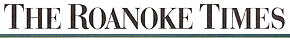
Roanoke Times
Copyright (c) 1995, Landmark Communications, Inc.
DATE: SUNDAY, November 14, 1993 TAG: 9311120066
SECTION: BUSINESS PAGE: F-4 EDITION: METRO
SOURCE: BY PHILLIP ROBINSON KNIGHT-RIDDER NEWSPAPERS
DATELINE: LENGTH: Long
Don't bother. There's no end to "keeping up" with computers. Just reading hundreds of monthlies wouldn't be enough.
So should you read any? And if so, which? Certainly if you're not a professional hardware or software designer you don't need the scholarly publications, such as all the specialized journals from the IEEE or ACM (professional engineering and computing societies). But if you do anything more with your computer than grind away at a single word processor or spreadsheet program all day, you could save time and money by reading at least one popular computer magazine, or at least skimming it for articles related to your computing tasks. Some will tell you what to buy, other what to avoid, many how to find a faster or easier way to get something done.
Here are the magazines you're likely to find on newsstands and in libraries.
InfoWorld, PC Week, and MacWeek are only for pros. These are weekly magazines that you'll find in libraries, not on newsstands. They're "controlled circulation," meaning you can get a free subscription if the publisher thinks you're important enough _ read "buy enough computers" - to interest their advertisers. All three have good reviews, but are mainly full of news and predictions on where technology is going.
BYTE was one of the original computer magazines, begun in the mid-'70s. Think of it as the Scientific American of computing. Although it has more reviews than ever before, it is still the best place to find in-depth explanations of the latest technologies, such as voice recognition or pen computing. If you want to know how it works, read BYTE.
PC Magazine is for most people the most important monthly magazine for IBM PCs and compatibles, which make up 85 percent or so of all computing. It has the reviews that count most and many of the most well known columnists. If you use a PC and like a fairly technical discussion, get PC Magazine.
PC World competes directly with PC Magazine. It seemed to be fading a few years ago, but is now a solid challenger, with its own reviews, news, and columnists. PC World often does a better job with illustrations than PC Magazine, but is less skeptical of new products.
PC Computing once wanted to be the Esquire magazine of computing, full of better writing from famous authors, not just one more roundup review of 323 printers. It is still livelier than those others, less technical and more irreverent. You could get by reading it alone, though for full, encyclopedic coverage of all products you'd still need BYTE or PC Magazine.
MacUser is a monthly for Macintosh owners that's even more irreverent than PC Computing.
Alongside the fun, MacUser has good reviews _ though too prone to rating everything 4 or 5 on a scale where 5 is perfect. And it has some of the best comparisons in the business, both explaining technology and analyzing products\ such as hard disks and color printers in more detail than any other journal.
MacWorld is the other famous Macintosh monthly. It is more staid than MacUser but reviews more programs and peripherals each month and with less pure "excitement" for every new twist that comes along.
MacUser is funnier, MacWorld a better skeptic.
Now that Windows is the premier operating system - fundamental software - to run on PCs, there are magazines viewing PCs through only the Windows lens.
Windows Magazine and Windows Sources are the two big names, and I'm not yet clear on the differences between them. Both have reviews, news and all the other regular stuff of a computer magazine. If you're a Windows fanatic, you could probably survive with just one of these, though the cheerleading might distract you from other computing possibilities. Neither magazine is for beginners: Sources even advertises itself as "The magazine for Windows Experts."
There is a new breed of magazines geared to novices. (The first gaggle of these died in the mid-1980s.)
PC Novice bills itself as "Personal Computers in Plain English." This is a great place to start, with short articles on basic uses of computers, non-technical reviews and even a non-threatening heft (it's only 80 pages, compared to the 300 to 800 pages of the more technical magazines).
PC Today is Novice's sibling. It looks almost identical in format, tone and length, but is aimed at "computing for small business." For the small business edging into computing, this is a comfortable companion. It is at least sometimes more skeptical than the PC Magazine or PC World journals.
Mac Home Journal is good for first-time Mac owners. It assumes less knowledge, and demands less reading time, than MacWorld or MacUser. It doesn't offer the healthy skepticism of PC Today, however, graphically and verbally exploding over every new Mac mutation.
Computer Buyer's Guide and Handbook is another good read for beginners. It doesn't appear on any regular basis I can discover, but crops up as Computer Buyer's Guide, Laptop Buyer's Guide, Printers Buyer's Guide and so on. Each issue includes reviews of popular equipment or programs, articles on upgrading, using, or improving your computer (mainly PCs, not Macs), and a unique list of "street prices" - the real amount you can expect to pay for software and hardware, including discounts and special deals.
ConsumerGuide Computer Buying Guide is noticeable on newsstands because it is closer to TV Guide size than to standard magazine size.
For beginners it has the clearest reviews and the best organized layout. I was excited to leaf through it, and ready to press it on any inexperienced computer owner. Unfortunately, although it reviews hardware and software, it doesn't take a final position on what you should get. For example, it reviews three personal finance programs, and declares all three "best buys." That doesn't help you choose!
Reading a regular magazine on computing will help you when the time comes to buy a new program or peripheral, and what to buy. But believing all the magazine hype can deplete your wallet quickly, and reading too many computer rags will eat up any time your computing might have saved.
by CNB