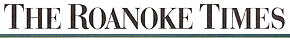
Roanoke Times
Copyright (c) 1995, Landmark Communications, Inc.
DATE: SUNDAY, February 6, 1994 TAG: 9402030044
SECTION: BUSINESS PAGE: F-3 EDITION: METRO
SOURCE: HAROLD GLICKEN KNIGHT-RIDDER NEWSPAPERS
DATELINE: LENGTH: Long
All the Windows tax preparation programs claim that they will hold your hand through a process that is about as much fun as washing a cat. But this year's TurboTax holds your hand a little more firmly than the rest. You get line-by-line instructions, and if you want to learn more about liquid assets, for example, you can - just by clicking on highlighted words. One help screen will lead to another, and before you know it, you're an authority on many subjects.
The final version should be available in late January for $39.95 for new users, $29.95 for updaters. State versions cost $19.95. The state versions are well worth the price, since they import data from the federal version.
Installation is fast and uncomplicated, considering that the program takes up more than 8 megabytes of space on your hard disk. You choose between an EasyStep process that helps you choose the best tax form for reporting your millions or you can tackle your return form by form. You can skip a lot of tedious information, such as your children's Social Security numbers, by importing that information from last year's tax return.
Then you can import your carefully entered weekly and monthly data from Quicken, Managing Your Money or Microsoft Money. After that, you're interviewed. As you type in your answers to financial questions so personal your spouse probably doesn't even know the answers, your input is duly recorded in a true-to-life form below.
As you go on your merry way, you're prompted to save your work at intervals. This is perhaps the best advice of all. Your merry way includes topics and subtopics of every imaginable financial situation. As you go along, you can enter random information in a file cabinet, which has categories of income and deductions. And you can perform "what-if" exercises. Before printing out your return (which you can't do until you get the final version in late January), you go through a final review that examines every line of your return for omissions, mistakes and outright fraud. You also get information on electronic filing.
Nothing will take the place of a competent tax preparer for complicated returns. But TurboTax for Windows (a DOS version also is available) is head and shoulders above some of the other preparers.
Equipment needed: An IBM-compatible PC capable of running Windows 3.1, two megabytes of RAM and a hard disk. OS/2 users should check the readme file. For more information, call ChipSoft at (602) 295-3110.
CA-Simply Tax is part of a whole new generation of tax preparation software. It not only holds your hand through a process that is about much fun as having your teeth cleaned, it costs only $9.95.
Computer Associates, which produces CA-Simply Tax, has hit upon a clever marketing scheme. They give away millions of copies of their software, charging you only for a handling and mailing fee.
What do you get for $9.95? You get a handsome, intuitive, easy-to-use tax preparation program that gives you instructions but not a whole lot of advice on your 1040, 1040A or 1040EZ form.
It lets you enter numbers methodically through its interview process, or randomly through a handy shoebox feature. Say you want to take a deduction for uniforms. You simply click on uniforms in shoebox and the correct form comes up. There are 80 other categories of possible deductions in shoebox.
The tax forms appear in Windows just like they look in real life. Numbers you enter on your itemized deductions are updated on your 1040 and other forms. If you're a compulsive numbers cruncher, data you dutifully entered into Quicken, Managing Your Money, or CA's other freebie, Simply Money, can be imported into CA-Simply Tax.
You also can import last year's data, although because I recently did a major number on my hard disk, I couldn't check this feature out.
After you're through entering numbers and being interviewed, you can subject your financial story to review. Simply Tax will tell which i's to dot and which t's to cross.
After you're through, you can print out a true-to-life return or you can learn how to file electronically.
One bug that needs to be corrected: I thought I had enough hard disk space for the 6-megabyte installation. But just short of 100 percent, the installation program stopped when it decided there wasn't enough space. Lots of programs check that out before installation begins.
Simply Tax doesn't give you the kind of friendly advice available from TaxCut. And you still have to come up with the numbers and some knowledge of current tax law. But for tax payers who have a working knowledge of what's legal and who like a friendly interface, CA-Simply Tax is a bargain.
You'll need a 386-class or better PC, Windows 3.1, two to four megabytes of RAM and a mouse. For more information or to order CA-Simply Tax: (800) 7-FREE-TAX.
Shareware programs
AM-TAX (IBM) - Enter all your vital financial information, including itemized deductions, and AM-Tax will figure out your tax bill or refund. You won't get tax advice, but you will get on-line help for using the program. The shareware version has a handful of common schedules, such as A, B, C, D, E and a few others. Registered users get more schedules and the ability to print an IRS-approved form on most printers.
CHECK KING (IBM) - This is your basic program to enter your checks, assign them to categories, such as charity, print out reports and reconcile deposits and checks at the end of the month. High rollers beware: The maximum check is $90,000. Easy to learn and use.
MEDICAL TRACKER (IBM) - A handy program for tracking medical expenses, including how much the insurance company pays, and how much you paid and can deduct for taxes.
MONEYCLIP (IBM) - Managing your budget is the first step toward solvency, and this program helps you project how much - or little - you'll have left after the bills are paid.
PAYROLL TAX CALCULATOR (IBM) - An easy way to figure out how much federal taxes (and how many deductions) you should have withheld from your paycheck. Enter single or married and you'll see your weekly, biweekly, monthly or yearly tax bite in a flash.
PERSONAL BUDGET TOOLS (IBM) - An excellent, comprehensive, easy-to-use program that does everything from calculating mortgage and other loan payments to giving you financial advice. You'll quickly get a handle on how to manage your budget - and how to handle your long- and short-term financial goals.
QUICK TAX ESTIMATOR (IBM) - Enter your income and deductions, and you'll learn quickly how much you'll get back - or need to pay. Its best feature is a "what-if" mode that's useful for figuring out if you need to file a long or short form.
TAX AUDIT (IBM) - This text file attempts to explain how the IRS flags certain personal and business returns - and gives useful tips on how to avoid attracting the IRS' attention in the first place.
TAXLIST (IBM) - Enter a donation or any other items that may be tax-deductible randomly or all in one setting, and TaxList will sort it for you.
(For copies of the Taxing Noah programs, send $7 each, or $15 for all nine; for the Mac cartoons, send $7 for all three, for the Hubble, $7, to Shareware, P.O. Box 7037, Long Beach, Calif. 90807. Credit cards: (800) 395-7797. Fax (310) 426-0110. For a free Mac catalog send a stamped, self-addressed envelope; for an IBM shareware catalog on a disk, send $2. Please specify disk size.)
by CNB