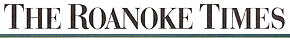
Roanoke Times
Copyright (c) 1995, Landmark Communications, Inc.
DATE: TUESDAY, May 2, 1995 TAG: 9505020081
SECTION: EXTRA PAGE: 3 EDITION: METRO
SOURCE: DAVID BUTLER
DATELINE: LENGTH: Medium
A: Your timing couldn't have been better. The last few months have seen a veritable explosion of new multi-function desktop products. More than a dozen manufacturers now offer MFPs with configurations to suit nearly every situation and budget.
Here's the rationale: Nearly every small office needs a fax machine, a laser-quality printer and a copier. Taken separately, these products consume lots of space. Moreover, there's a great deal of duplication - particularly the print engine, toner supply and paper handling mechanics. By combining them into a single product, the overall size is no larger than, say, a printer alone.
As for price, the MFP beats individual products hands down. Low-end laser printers cost no less than $400; light-duty copiers start at around $300; and thermal fax machines cost at least $250. Three-function MFPs can be obtain for as little as $800 - a savings of $150! Furthermore, MFPs produce laser-quality plain-paper faxes, a feature that would add at least $400 to a fax-only product! And don't forget the money you'd otherwise have to spend on equipment stands.
There's more. Most models allow you to fax documents directly from a word processing program on your personal computer. As with computer fax modems, all you have to do is "print" to the fax machine, then enter the recipient's name and fax number at the prompt. Several models can even be used to scan documents into your computer. After all, every fax machine already has a scanner.
Even if money and space weren't an issue, an MFP offers benefits that are unavailable from stand-alone products. For example, you can preview faxes on your PC before sending them to the printer. Furthermore, call management software supports fax features that would be cumbersome or impractical on a stand-alone fax (e.g., phonebooks, call logs, broadcasting, group management, etc.).
OK, so now we have this does-everything machine that functions as a plain-paper fax, PC fax, laser-quality printer, personal copier, scanner, and telephone (yes, some models even throw in a telephone handset!) - all in one unit. What if you don't need all that? No problem. MFPs come in just about every possible combination - sans printer, sans copier, sans phone, sans scanner... whatever.
Nearly all MFPs are "fax centered" - that is, few compromises are made with respect to fax features. However, you don't need to spend extra money to get an MFP with copier if your business requires a high-volume copy system. On the other hand, if all you need is a light-duty convenience copier, some models include great features such as reduction/enlargement and software collate.
The printer function accounts for the biggest difference among brands and price. Print engine technologies range from LED to laser and from ink jet to bubble jet. Print engine speeds range from two to ten pages-per-minute, while resolutions range from 200 to 600 dots-per-inch. When selecting an MFP, the best approach is to pare down your options based on the type of printer you need before considering any of the other functions.
To receive a list of companies that manufacture multi-function document systems, please send $1.50 and a self-addressed envelope to David Butler F-507, Department TWN, 14713 Pleasant Hill Road, Charlotte, NC 28278-7927. The list includes toll-free phone numbers and a detailed description of each company's products.
by CNB