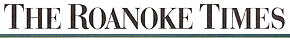
Roanoke Times
Copyright (c) 1995, Landmark Communications, Inc.
DATE: SUNDAY, October 22, 1995 TAG: 9510200011
SECTION: BUSINESS PAGE: F-4 EDITION: METRO
SOURCE: CAMILLE WRIGHT MILLER
DATELINE: LENGTH: Medium
A: If you stood when your male boss approached your desk, then stand. If not, then don't. Changing behavior signals you're paying more attention to gender than to authority. Most find it better to employ rules of business rather than social norms. That is, attend to authority level and ignore gender.
Informal organizational culture dictates when to rise. In conventional organizations, one always stands when a person with greater authority enters the office as a gesture of respect. In casual organizations, all are treated as peers and no such gestures are expected.
If your supervisor is secure in her authority, she'll pay little attention to whether you stand. More attention will be given to facial cues and tone of voice in inferring respect or threats.
On September 24 this column answered a question about security guards escorting terminated employees from an office building. Agnis Chakravorty, a Roanoke lawyer who represents management in labor and employment issues, noted this practice is in response to issues of computer security and litigation concerns. Amelia L. Bland, a lawyer in Marion, said a stronger response was needed.
Bland wrote: "I think you underestimate the potential consequences to an employee's reputation of this practice (and the corresponding risk to an employer of a resulting defamation action), particularly in a small community.
"I agree with Chakravorty that the risk of a company being sued for this practice is particularly great where the action is being taken for the first time. Chakravorty notes that an employee could allege defamation from the inference that others might draw that the employee had committed an especially egregious act to warrant an escort.
"However, I disagree with Chakravorty's further comment that `no case alleging defamation on these grounds has been presented in Virginia:' I have personal knowledge of a pending Virginia case in which an employee is alleging defamation because of the stigma (and resulting rumors) associated with actions taken toward him by his employer in connection with his dismissal. His employer changed the locks at his office shortly after his dismissal and required an escort be present while he removed his personal belongings.
"An employer has a responsibility to refrain from intentionally or negligently inflicting harm on an employee's professional reputation. If extra security is warranted (an employer should evaluate whether it really is, based on the facts of a particular situation), then the employer should explicitly state the reason for security concerns in advance, rather than implying (by silence) that the discharged employee is dishonest or emotionally unstable."
In the October 15 column, an employee reported "unfair criticism" for spelling errors in e-mail. Some e-mail software packages have the capability to spell and grammar-check; others leave it to the user to proofread the document. Don Terp, a small-business consultant and Internet expert, suggested a solution for those running e-mail in a Windows package.
Terp, who has an extensive background in computers, wrote: "Create your message in a Windows word processor that has a spell-checker (just the body, not the header - which is put in once you get to the e-mail system). After spell- and grammar-checking, highlight the entire document. Select EDIT from the menu bar and click COPY.
"The file copies to the Windows clipboard. If you want only the e-mail copy saved, use CUT rather than COPY. I prefer COPY, because if something goes wrong in the transfer, I still have the original.
"Click on the uppermost gray block on the left, select MINIMIZE if you'll use the word processor later; CLOSE if you won't. Remember, your message is on the clipboard.
"Open e-mail and put the cursor at the top of the text portion of the form. Use the e-mail menu bar, select EDIT and click PASTE. Fill in the header; your spell-checked document is now in your e-mail system. Just send it.
"Don't shut the computer down or exit Windows during this procedure or you'll lose what you have on the clipboard."
by CNB