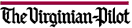
THE VIRGINIAN-PILOT
Copyright (c) 1995, Landmark Communications, Inc.
DATE: Monday, January 2, 1995 TAG: 9412310211
SECTION: BUSINESS WEEKLY PAGE: 12 EDITION: FINAL
SOURCE: BY ROSALAND PIERCE-TYLER, SPECIAL TO BUSINESS WEEKLY
LENGTH: Short : 50 lines
Computer users insist PC viruses are daily realities in the Tidewater area.
While controling the viruses is a subject of long discussion, here's a primer on how to protect your computer.
Defined as a program someone intentionally designs to disrupt a computer's operation, PC viruses typically affect the hard drive.
They are called viruses because they replicate, making endless copies of themselves, sometimes destroying information in the computer.
Computer viruses never just happen,'' said Steve Sawyer, assistant manager at PC Works Software, a retailer inVirginia Beach. ``Viruses are programs someone has written.''
Tidewater Computer multi-media specialist Jim Irizarry said viruses are common.
``Almost every other week we deal with a computer virus. We get about three to four systems a month with viruses,'' Irizarry said.
Viruses commonly spread on floppy disks, which store files or software, that are later inserted into your computer, Irizarry said.
Insert a contaminated disk into your computer and you contaminate it, your memory and your hard drive. Crashing can be the first sign of the virus.
Viruses can attack immediately or remain inside a computer undetected for years until an event or date triggers them.
``Some people borrow programs and games that they pass around,`` Irizarry said ``Others share files carelessly.''
Bulletin board services and educational networks are accessible but also prime carriers, he said.
Healing a sick PC takes time and money. Cleaning can last five minutes to an hour, said PC Works Software manager Tommy Jefferson.
Cleaning fees can range from $30 to $80. Often the virus pollutes the file or drive in such a way that it must be recovered from a backup. Novice users frequently fail to develop a contingency system.
To protect your computer, read your manual, experts advise. And buy a good cleaning software program.
Load an anti-virus software program into your system before you seek access to a network. Use the anti-virus software again after you leave the network.
Scan your system regularly. Write the word protect on all disks that you value to remind you to perform the scan. by CNB