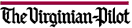
THE VIRGINIAN-PILOT
Copyright (c) 1995, Landmark Communications, Inc.
DATE: Monday, February 27, 1995 TAG: 9502250151
SECTION: BUSINESS WEEKLY PAGE: 08 EDITION: FINAL
COLUMN: DOUBLECLICK
SOURCE: Richard Grimes and Roger Grimes
LENGTH: Long : 103 lines
Doubleclick authors Richard and Roger Grimes of Norfolk happen to be twin brothers and computer authorities. Their discourse on life in the computer lane appears every other week in Hampton Roads Business Weekly.
RICHARD: I wanted to start off this week's column with a stimulating discussion of the new Star Trek Voyager series. Roger, my responsible twin, talked me out of doing this because: A) it has very little to do with computers, and B) he thinks I'll swing the conversation around so that we end up discussing the Klingon female who's chief engineer on the new series.
ROGER: Richard is a nice guy with two fairly big problems. No. 1, he spends way too much time watching Star Trek. No. 2, he's way too attracted to women with really big foreheads.
RICHARD: Have you seen your picture at the top of this column? People in glass foreheads should not throw stones.
ROGER: That photograph pretty much guarantees you won't be hearing from Hollywood anytime soon, either. Let's turn our discussion away from foreheads and toward a problem that's causing data to disappear from hundreds of thousands of disks. I'm referring to high density versus double density disk formatting problems.
RICHARD: Wow. Wake me up when you're through writing the column.
ROGER: I'm aware of how boring the subject might seem at first. In fact, I don't even bother reading my kids bedtime stories anymore. I just start explaining how disks use magnetism to store information, and Bam! They're out like a light.
RICHARD: Imagine that.
ROGER: Everyone knows there're two types of 3.5 inch floppy diskettes out there, high-density and double-density. High-density diskettes hold 1.44 megabytes of information. Double-density diskettes hold about half as much information and cost less. Because most new systems come with high-density disk drives, you don't see many double-density drives out there. Disk manufacturers, though, still make double-density disks for people who still have the double-density drives.
Unless you buy your disks pre-formatted, it's up to you to prepare them for use on your particular disk drive by formatting them to the correct density.
RICHARD: I feel a nap coming on.
ROGER: Try to stay awake just a while longer, little camper. Verbatim, a major disk manufacturer, says that 90 percent of their support calls involve improper formatting.
The problem with these disks is that a lot of people try to save money by formatting double-density disks to high density. More often, people buy double-density disks without realizing it and format them to the wrong density. Either way, the effect is the same. The cheap double-sided disks end up holding the same amount of information as the high-density disks. There's only one problem.
RICHARD: Wait, let me guess. A few months later, Joe Accountant goes to retrieve the ultra-important Snodgrass file and there's nothing on it but corrupted sectors. Panic sets in, followed quickly by death, doom and destruction. Hey, this is getting more exciting.
ROGER: It gets even better. Many high-density disk drives will not let you format a double-density disk to high density. These drives check for two notches in the disk. If they find only one notch, they know that it's a double-density disk and refuse to format it incorrectly. Unfortunately, this safeguard doesn't work in every case.
RICHARD: Yeah. They sell disk-notching tools that will let you punch a second hole in your double-density disk. I used to make like MacGuyver and use a paper hole puncher to do the same thing. Slip the modified disk in the drive and it recognizes it as a high-density disk. You can kiss your data goodbye, though.
ROGER: Even worse, some high-density drives don't check for that notch. IBM PS/2s and Compaqs, some of the best-selling computers ever, don't check for the second notch. If you don't use a special format command spelled out in the computer's documentation, it formats whatever disk is in the drive to high density, whether it's high density or not.
RICHARD: Holy disk density, Batman! That means that lots of people formatted double-density disks to high density without even knowing it.
ROGER: Right again, Robin. And after a while, the data will slip off their disks like old magnets slip off of a refrigerator.
Fortunately, you can check your double-density disks to see if they've been formatted incorrectly just by doing a directory check. If the disk shows about 730,000 bytes of total disk space, you're fine. If the total disk space equals 1.44 megabytes, then the double-density disk is formatted incorrectly. Try copying those files to your hard disk. If you get a message mentioning corrupted sectors...
RICHARD: Then grab your favorite file-saving tool kit, PC Tools, Norton Utilities, etc. and say your prayers. If you've got corrupted sectors, you're gonna need both to save your files.
ROGER: If you don't have corrupted sectors on the improperly formatted disk, then just copy them to your hard drive and then to a properly formatted disk.
Also, though we've concentrated on 3.5-inch drives here, some of the same things can happen with improperly formatted 5 1/2-inch floppies.
The main thing to realize is that if you have data on double-density disks, it's time to check on that data. You can nod off anytime now, Richard. MEMO: The guy with the tragically big forehead can be reached at
groger(AT)infi.net
Bachelor No. 3 on the Klingon Dating Game can be reached at
rgrimes(AT)infi.net
by CNB