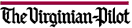
THE VIRGINIAN-PILOT
Copyright (c) 1995, Landmark Communications, Inc.
DATE: Monday, June 5, 1995 TAG: 9506030184
SECTION: BUSINESS WEEKLY PAGE: 06 EDITION: FINAL
COLUMN: DOUBLCLICK
SOURCE: Richard Grimes and Roger Grimes
LENGTH: Long : 118 lines
Doubleclick authors Richard and Roger Grimes of Virginia Beach happen to be twin brothers and computer authorities. Their discourse on life in the computer lane appears every other week in Hampton Roads Business Weekly.
Roger: Thanks for waiting for the long delayed second half of our computer virus article. It would have been printed on time, but Richard disappeared for a week without calling anyone.
Richard: It was my turn to vacation in Florida - home of citrus trees, jai alai and mice the size of college students around Orlando. The highlight of my trip, though, was my visit to a nudist park.
Roger: Some of you probably think Richard's kidding about spending a day at a nudist park. He's not. Did you learn anything?
Richard: Well, I learned a lot more about sunburn than I previously knew.
Roger: That would explain the cry of pain when you sat down earlier.
Richard: Yep. I also learned that Florida nudists seem uninformed about computer viruses.
Roger: Luckily for nude computer users around the world, we're going to teach people how to lessen the threat of computer viruses. Basically, following three rules will significantly decrease the chances of you being permanently harmed by a computer virus.
Use a virus scanner.
Back-up your files regularly.
Disable booting from the floppy drive.
Richard: I hear the sound of 100,000 people ignoring you.
Roger: That's okay, I'm used to it. Because these safeguards require extra work, they're usually and easily ignored - until it's too late. Let's talk about them anyway.
USUALLY AND EASILY IGNORED SAFEGUARD 1: VIRUS SCANNERS
Roger: Virus scanners are software programs designed to search your files for signs of computer viruses. They work best if you use them to scan every disk you put into your computer - even the pre-packaged disks.
Richard: Probably the best virus scanner out there is a shareware program made by McAfee Associates. John McAfee's wacky name for his product is Viruscan.
Roger: Wacky name or not, Viruscan has a detection reliability of between 90 and 98 percent. You can download this product from McAfee's BBS at 408-988-4004. Make sure you pay the registration fee or you'll see the wacky way they handle non-registered users.
Richard: Wacky lawsuits, wacky fines . . .
Roger: Other anti-virus products have slightly less reliability, but are easier to use. These include Central Point's Anti-Virus, Dr. Solomon's Toolkit, Symantec's Norton Anti-Virus and shareware great F-Prot.
Whatever you do, don't rely on the Microsoft scanner that comes free with DOS or Windows. It has only a 50 to 60 percent chance of finding a given computer virus. Flipping a coin will work just as well.
Richard: It will save you time, too. Better yet, call the Psychic Friend's Network and ask Dionne Warwick if you have a virus. It's just as effective.
USUALLY AND EASILY IGNORED SAFEGUARD 2: BACK-UPS
Roger: Peace of mind doesn't come much easier than this. Make back-ups of your important files. Keep them off-site. Richard, for instance, has a book manuscript he's shopping around. Not only does he have multiple copies of the book at home, but he keeps spare disks containing the file at my house.
Richard: That way, if a computer virus somehow slips by my defenses and dogs my computer, I can clean the computer and easily copy my 400-page manuscript back to my hard drive.
Roger: And, if his house catches fire from some weird nudist experiment, Richard can sleep easily knowing that a copy of the manuscript is at my house - which is full of God-fearing people who keep their damned clothes on.
USUALLY AND EASILY IGNORED SAFEGUARD 3: DISABLING BOOTING FROM YOUR FLOPPY DRIVE
Richard: Disabling your floppy drive boot seek is not done lightly, since it usually requires outpatient surgery . . .
Roger: Richard. . .
Richard: Sorry. I couldn't resist. Over 50 percent of virus problems are caused by boot sector viruses. Boot sector viruses can't move from an infected floppy to a hard drive unless someone has the disk in the computer when the computer is booting up.
Roger: Most computers check the floppy drive when they boot up for something called a boot disk. If a virus is hiding in the boot sector of the disk, it uses this opportunity to copy itself to the hard drive.
Richard: You can temporarily disable the floppy drive boot seek on most newer computers and thus eliminate most potential problems. Roger naturally loves this solution because it is nerdy, technical and requires big words and acronyms.
It is so technical, in fact, that you can practically smell pocket protectors when you read about it. For this reason, Roger and I placed this info in a new feature we call the Nerd Box.
Roger: Originally, the Nerd Box referred to the school lunch table where Richard and his friend sat. Now it holds information for people more comfortable mucking around with the inner workings of their computers. This stuff can be difficult, so proceed at your own risk. MEMO: The man who wears clothes even in bed can be reached at
groger(AT)infi.net
The man without tan lines can be reached at rgrimes(AT)infi.net
ILLUSTRATION: NERD BOX
A connoisseur's guide to virus protection.
First, get into your PC's CMOS setup. Whenever you start your
computer, it will ask you if you want to enter the setup menu. It
will usually prompt you to press some key combination, usually the
delete key or the CTRL key with the ALT and INS keys. Hit the
correct key combination.
When the setup menu appears, look for the function that enables
or disables the floppy drive seek and change it to disable. Save
your change and exit.
Your computer will now continue to boot as normal. If for some
reason you need to enable the floppy drive seek later, follow the
same instructions but select enable instead of disable.
Keep in mind that scanning for viruses is best done after booting
from a clean, write-protected floppy disk. For best results, you'll
need to enable the boot drive seek before you scan.
by CNB