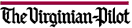
THE VIRGINIAN-PILOT
Copyright (c) 1995, Landmark Communications, Inc.
DATE: Monday, August 14, 1995 TAG: 9508140088
SECTION: BUSINESS WEEKLY PAGE: 06 EDITION: FINAL
COLUMN: DoubleClick
SOURCE: Richard Grimes and Roger Grimes
LENGTH: Medium: 96 lines
Doubleclick authors Richard and Roger Grimes of Virginia Beach happen to be twin brothers and computer authorities. Their discourse on life in the computer lane appears every other week in Hampton Roads Business Weekly.
Richard: Every now and then, computer designers will invent something so cool, so sweet, that once you have it, you carry it with you everywhere - whether it's portable or not.
You carry it to the office, you carry it to your friend's house. You love it so much that you show it off every chance you get.
Roger: Regular people, Richard, might try dating.
Richard: Thank you for the Love Connection, Chuck Woolery.
Roger: Not a problem.
Richard: Last week I bought a new device called a Zip Drive from a company called Iomega. Everything about this product is so well designed that it's almost . . . sexy.
Roger: Simply put, a Zip Drive is a floppy drive on steroids. Your typical floppy drive can store about 1.4 megabytes of information on each of its floppys.
A Zip Drive packs close to 100 hundred megabytes on a disk that's only slightly larger than a regular floppy disk. That's the equivalent of 70 regular disks.
Iomega picked the right name for their product, too. The Zip Drive zips pretty fast for a floppy drive.
Iomega says that the parallel port version of their product will move about 25 megabytes of information a minute and the SCSI version for Macs and PCs moves data about three times as fast.
Richard: Yeah. Sure. Right. Not on my system.
My parallel port Zip Drive transferred data at about two megabytes per minute.
That's still fast for a floppy drive. Iomega, of course, is probably running their drive on a really decked out computer.
That may account for some of the difference, but not all, so don't expect that kind of performance at home.
Roger: Iomega's drive retails for a hefty $200, but they take some of the sting out of your purchase by including a free 100-megabyte disk in the box, along with all the cables you need and the clearest installation instructions I've read in a long time.
Richard: The 100 megabyte disks are supposed to cost about $50 a piece, but I went to a well-known computer store and found a pack of three disks for $50 - giving me about 300 meg of storage space for half a c-note.
Roger: I'm surprised you haven't mentioned another advantage, Richard.
Because the drive weighs about a pound and plugs into your printer's parallel port, this disk drive is incredibly portable.
If, for instance, you have a 30 megabyte program at work that you want to take home to do some work, you can download the entire program to one Zip floppy, take the Zip drive home and download the program to your computer in about 15 minutes.
Before, this kind of task meant carrying over 30 floppys home and installing them.
Richard: I would have mentioned it, but I didn't think that homework counted as an advantage.
Roger: Some people actually have to complete work in order to get their paycheck. You, on the other hand, surf the Internet for a living.
Richard: Ah, that would explain my confusion.
SANFORD AND SON DO WINDOWS
Richard: If you buy any sort of computer magazine, you know that almost every magazine out there is bundling free Windows95 demos with their material. These demos not only show off Windows95, but every Microsoft product out there.
Roger: Since none of the software is functional, most of the disks get one viewing and then they're tossed in the trash can. But if you're, uh, thrifty like Richard you can use those disks.
Richard: Anytime I get a free disk, I immediately scan it for files I can use. For instance, Windows uses files with the extension .bmp for your background wallpaper.
Roger: If .bmp is at the end of a file name, it means that the file is saved as a bit-mapped file.
Richard: My latest free disk included a demo for Microsoft's package of digitized photos.
Most of the photos were, you guessed it, .bmp files. I simply copied all the .bmp files to my Windows directory and BAM!, now I've got a swell picture of pollen magnified X1000 on my Windows screen.
Roger: Your co-workers must really be impressed. You realize, of course, that this makes you the computer equivalent of those bums that pick through garbage cans.
Richard: I prefer to think of myself as the computer equivalent of Fred Sanford. Hold on Weezie, I'm coming. MEMO: Chuck Woolery can be reached at groger(AT)infi.net
Fred Sanford can be reached rgrimes(AT)infi.net
by CNB