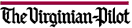
THE VIRGINIAN-PILOT
Copyright (c) 1995, Landmark Communications, Inc.
DATE: Monday, September 18, 1995 TAG: 9509160186
SECTION: BUSINESS WEEKLY PAGE: 06 EDITION: FINAL
COLUMN: Doubleclick
SOURCE: Richard Grimes and Roger Grimes
LENGTH: Long : 116 lines
Doubleclick authors Richard and Roger Grimes of Virginia Beach happen to be twin brothers and computer authorities. Their discourse on life in the computer lane appears every other week in Hampton Roads Business Weekly.
Roger: Last week was a special one for your Doubleclick columnists. Exactly 29 years ago that week our mother gave birth to the first two kids in the Grimes family. Happy Birthday to us.
Richard: Wow, two kids at once. One more kid and she'd have had a litter.
Roger: Mom will no doubt be pleased that you said that in front of 1.5 million people.
Richard: Mom owes me big time. I'm still bitter about the way she dressed me in the 1970s.
Roger: I've seen the pictures - you should be.
Richard: Luckily, we didn't dwell on polyester slacks this weekend. Microsoft, God love em', sent us a review copy of the Windows95 Plus companion product and we're going to review it. And, on top of that, we're going to throw in a Nerd Box full of tips that will make sure your Windows95 installation goes smoothly.
Roger: The Plus product is a package of add-on utilities for Windows95 that retails for around $50 in stores. It contains desktop themes, a system agent, a compression utility, a 3-D pinball game and an Internet browser.
Richard: We tested the Internet browser that Microsoft included, but since we plan to review that with several other browsers in a future column, we're going to hold our tongues for the moment. Of the other features in Plus, I think the sweetest feature is probably the desktop themes.
Roger: Desktop themes allow you to customize your background wallpaper, icons, screensavers and sounds to reflect a particular theme. There are several themes to choose from, but my family's favorite was called Dangerous Creatures. As soon as we activated it, the boring hourglass icon turned into a gently floating Portugese man-o-war jellyfish and the mouse cursor turned into a stinging insect. The background also featured various killer creatures.
Richard: The downside is that your computer will also emit mountain lion growls and panther hisses all day long.
Roger: What's the downside of that?
Richard: It's the only computer program I know that can artificially induce my cat into heat. I can't leave her alone with my computer.
Roger: Now's a good time to change the subject. The Plus package also includes a system agent that runs unobtrusively in the background and runs whatever software you want at pre-set times. If, for instance, you want your computer to check for viruses while you sleep at night, you can schedule the system agent to run your anti-virus program at 3 in the morning.
Richard: That's okay. It's a little hard to sleep with your computer growling at you anyway. Instead of running the system agent at night, I think I'd rather run the Brunette Co-ed You Met In A Bar desktop theme.
Roger: Who wouldn't want to hear their computer gently cooing ``Get away from me, geek.''
Richard: I only get that response occasionally.
Roger: The compression utility is another feature in Plus. Microsoft calls their version Drivespace 3. It runs in the background like the system agent and even uses spare CPU cycles to enhance compression of your files.
Richard: Like other compression utilities, it uses technological gimmicks to make your files take up smaller amounts of hard drive space. Most compression software generally doubles the amount of files you can fit on the same hard drive. Drivespace 3 is no exception.
Roger: The jury is still out on this feature. Unfortunately, we've never worked with a compression utility that didn't give us problems in one way or another. If you're lucky, the problems won't result in lost files. If you're not lucky. . . .
Richard: Remember our Grimes' Rule of Computing, ``When in doubt, chicken out.''
Roger: Finally, my kids liked the 3-D pinball game that came with the Plus pack. I was less impressed.
Richard: The pinball game is not a great program, but it is proof that Microsoft has made Windows a better platform to play games on. Keep an eye out for the slew of Windows95 games set to be released just before Christmas, but don't buy Plus! Pack just for the game.
Roger: Overall, Microsoft Plus is a nice package. The system agent and desktop themes make this a valuable addition to your Windows95 program. It's a shame they couldn't be included free with Windows95 as they were originally scheduled to be.
Tips for installing Windows95
Microsoft Plus won't do you any good if you haven't previously installed Windows 95. Richard and I have probably installed the operating system about two dozen times on various computers, and this week's Nerd Box includes some tips you should follow for a relatively painless installation. MEMO: We'd like to thank everyone who responded to our call for a PC
revitalization program. About 50 people responded, and with their help,
we've moved a long way in just a week. Thank you.
The twin with the excitable cat can be reached at
rgrimes(AT)infi.net
The twin with a tie can be reached at groger(AT)infi.net
ILLUSTRATION: Graphic
NERD BOX
Prior to installing Windows95, run DOS' ScanDisk and Defrag
utilities. These programs will clean up your hard drive and put it
in tiptop shape for the installation.
Make sure of the make and model of your video card and video
screen before you install. Windows95's biggest install problem is
automatically recognizing video equipment. Even if your installation
picks the wrong video driver, you can usually install the correct
software from the Windows95 disk if you know the make and model.
If you know how to, remove the highscan statement from your
autoexec.bat.
One final tip:
If you really want to earn your nerd status, buy a book called
Windows95, the 3rd edition, by Brian Livingston and Davis Straub.
by CNB