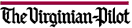
THE VIRGINIAN-PILOT
Copyright (c) 1995, Landmark Communications, Inc.
DATE: Monday, October 16, 1995 TAG: 9510140209
SECTION: BUSINESS WEEKLY PAGE: 06 EDITION: FINAL
COLUMN: Doubleclick
SOURCE: Richard and Roger Grimes
LENGTH: Medium: 98 lines
Doubleclick authors Richard and Roger Grimes of Virginia Beach happen to be twin brothers and computer authorities. Their discourse on life in the computer lane appears every other week in Hampton Roads Business Weekly.
Roger: I remember a simpler time, a time when you could trust what people told you.
Richard: I remember the time I convinced you that you could breathe through your ears. We were swimming in our backyard pool and I told Roger to stick his face in the water and breathe out his ears. When he protested, I explained how the nasal sinus cavities and the middle ear canal were connected. He bought the science.
Roger: I nearly drowned. I wish I could say I was a small child, but I'm pretty sure I was around driving age. I still haven't forgiven Richard for tricking me that way.
Richard: You can imagine how that's tearing me up inside.
Roger: Well, readers, there's a new series of software products out there making us feel just as stupid. Commonly called ``ram doubling'' software, these products use various methods to supposedly fool your computer into thinking that it has more random access memory, or RAM, than it actually does.
Richard: Your RAM is the temporary storage space where your computer does its actual work. Though your software programs are stored on your hard drive, your computer has to pull parts of the programs into its RAM area if it wants to do anything. For this reason, the more RAM you have, the faster your computer works and the more programs it can have open at one time.
Roger: Some programs, Adobe Photoshop, for instance, require at least 10 megabytes of RAM before they'll even run. Upgrading memory is both expensive ($35-$45 a megabyte) and a little difficult for the non-technical person to do, so if you have less than the recommended amount. . .
Richard: . . . you're out of luck. Use the RAM hogging program anyway, and your computer locks up, freezes up, kludges up and sometimes stops.
Roger: We decided to test drive a product called SoftRAM95. Don't be fooled by the name; the product works with most of the Windows platforms. SoftRAM supposedly works its magic by squeezing twice as much information into the same amount of RAM by compressing it. Since software compression is sometimes buggy we decided that it would be best not to test it using our own computers. Richard found a test machine without valuable data.
Richard: Actually, I used my roommate Mike's computer.
Roger: He didn't have valuable data on his computer?
Richard: I didn't think so.
Roger: Oh. And the results?
Richard: It was a little hard to concentrate with Mike crying so hard, but he bounced back eventually and cleared enough room on his hard drive to install the program and put his 486 through a few rigorous maneuvers.
Roger: Mike's 486 has eight megabytes of RAM - about standard for most 486s. It's also two megs less than Mike needs to run Adobe Photoshop, which is important to Mike because he's a World Wide Web page designer. Did SoftRAM double his RAM to 16 megs and allow him to run Photoshop?
Richard: Nope.
Roger: Did it make any of his RAM-intensive art applications run faster?
Richard: Nope again. Some functions would occasionally run faster under SoftRAM, but they would occasionally run slower, too. On the bright side, it didn't crash Mike's computer either.
Roger: Because we aren't performing rigorous laboratory testing, we decided to test SoftRAM on two other machines. Again, SoftRAM helped only marginally, if at all. Just to make sure we were being fair, Richard called Syncronys, the company that makes SoftRAM95 and asked them a simple
question:
Richard: How do we know that your product actually works?
Roqer: What did the technical support guy say?
Richard: The technical support equivalent of ``duuhh.''
Roger: The support person did say that SoftRAM95 didn't work with some programs and one of those programs was Adobe Photoshop. Richard pointed out that nowhere does the instruction manual say that. So, Richard naturally asked the tech support guy if he could have a list of applications not supported by SoftRAM95.
Richard: The guy said they didn't have a list of the programs their software didn't work with, so I tried another tack. Can you give us a list of the programs SoftRAM does work with? Guess what the answer was.
Roger: Nope. Richard called Syncronys' corporate headquarters for more information, but they haven't returned his call. Luckily, his social life has prepared him for that kind of response.
Richard: SoftRAM 95 isn't the only potentially cheesy product out there. I know one design shop that pulled the RAM-Doubler program off of its PowerMacs because it caused too many hang-ups. And at least one local computer retailer tells its customers to steer clear of any doubling software.
Roger: We're still hoping that other people have had better experiences. If you've tried any of the RAM doubling software and have had good or bad experiences - let us know. In the meantime, think before you lay down money on any of these products. MEMO: the ear, nose, throat specialist can be found at rgrimes infi.net
gullible boy can be reached at groger@infi.net
by CNB