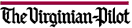
THE VIRGINIAN-PILOT
Copyright (c) 1995, Landmark Communications, Inc.
DATE: Monday, November 27, 1995 TAG: 9511250007
SECTION: DAILY BREAK PAGE: E1 EDITION: FINAL
SERIES: THE GREAT COMPUTER SHOPPING GUIDE
FIRST OF TWO PARTS
SOURCE: BY JAMES SCHULTZ and TOM BOYER, STAFF WRITERS
LENGTH: Long : 306 lines
YOU'VE SEEN the ads. Everybody is getting one. You don't want to be left out. And you certainly don't want your kids to suffer.
So there you stand in the computer store, a couple of bucks in your pocket, your jaw hanging open and your head aching. You don't know RAM from RISC or a Pentium from a P6.
Where do you start?
We volunteer our help: a quick guide to the holiday 95 computer cornucopia.
Why buy a computer?
You don't need to. At least, not yet. Making the rent and buying groceries is a lot more important
On the other hand . . . buying a personal computer makes sense if you want information at your fingertips, write a lot of letters or send other correspondence, or have to keep track of family finances. And if you subscribe to any one of the burgeoning number of computerized on-line services, the world's happenings are several button-pushings away - to say nothing about being able to stay in fairly cheap touch with far-flung, computer-equipped relatives and friends.
``You're not making a financial investment. Our business has the highest depreciation rate in the world,'' said Jay Dixon, manager of Compu-Link, a Virginia Beach computer shop. ``You're investing in education and productivity: being able to do more things in a day.''
Should I buy now or wait? It seems like computers only get better and cheaper. Maybe I ought not to buy until later next year, or the year after.
Buying a middle-of-the-road computer and printer new will run you about $2,000. A top-of-the-line system costs close to $3,500. In between, you have your choice of any number of bells and whistles.
And no matter how much you spend, you'll be back behind the technology curve in two to three years. Technological advances in computers show no sign of slowing down.
The argument for buying now boils down to two key improvements. The first is lower-cost compact disks, or CD--ROMs, which contain huge amounts of information, including text, pictures and sound. The second is the accelerating development of the worldwide computer system known as the Internet, which gives a telephone-line-connected computer user unprecedented access to the planet's information.
Where computers are concerned, now is as good a time as any to buy.
If the performance of cars were improving 50 percent a year, people would be replacing their cars much more frequently as well.
If I don't buy a computer, will my kids suffer later in life? I keep hearing that computer skills are the key to career success.
Parental worry sold a lot of encyclopedias 20 years ago, and it's selling a lot of computers today.
Among experts, there's no consensus that a kid without a computer at home is deprived, nor is a computer at home any guarantee of success.
In fact, some researchers believe much of what passes for ``educational'' software for preschool children could actually be harmful - or at least do no more good than TV.
On the other hand, by the time a kid enters middle and high schools, a computer can offer a lot: excellent CD-ROM encyclopedias for $50 to $100, chemistry and anatomy simulations, late-night sources of information for research papers, and connections to pen pals around the world via the Internet.
Still, before you plunk down $2,000 for a computer and $30 to $50 for software packages, at least consider what else you could buy for your kids with that money - books, travel, museums, plays, camps, piano lessons. . . .
hat kind of computer do I look for? Should I buy an IBM-compatible or a Mac?
When computer hobbyists debate this issue, they sometimes sound like Serbs and Croats. But the differences between IBM-compatible PCs and Apple Computer's MacIntoshes are not really as great as they used to be.
The argument to buy a Mac used to be that they were easier to use, easier to set up and more crash-resistent. But the Microsoft Windows operating system - and Windows 95, released in August - has shrunk the gap. Windows software enables IBM-compatibles to operate pretty much the same as Macs, and many manufacturers are making Windows-equipped PCs that are a cinch to set up.
The argument for IBM-type computers was that they were 30 percent cheaper than Macs for comparable performance. But Apple, after an alarming loss of market share, has aggressively slashed prices and licensed its operating system to make possible cheaper MacIntosh ``clones.'' Today, while Macs are still slightly more expensive, the difference shouldn't be enough to dictate anyone's decision.
Macs now make up less than 10 percent of the personal computer market, so there is less software written for them than for Windows. But most hot applications - from word processors to desktop publishers to spreadsheets - will continue to be available for both IBM-compatibles and Macs. And in some specialty areas - such as graphics and desktop publishing - some cutting-edge software is available first for Macs.
It comes down to personal preference. The best advice: try before you buy.
``Find software to perform the task you want to accomplish,'' said Martin Joseph, president of Tomar Computer Integration in Chesapeake. ``Then match the software to the right piece of hardware.''
Where exactly should I buy? Aren't mail-order computers much cheaper than, but just as good as, the ones you buy in stores?
It used to be that buying mail order would save you big bucks, but with cutthroat local retail competition, the price difference is now far less.
Come up with specs for the computer you need and price it. These days, you have a choice of small computer shops, superstores, electronics and department stores, office supply marts, discount clubs, even fee-for-hire consultants. All can provide you with a quality product if you know what you're after.
Mail-order houses and small local retailers are more likely to be able to build a computer to your specifications. Superstores tend to sell pre-built computers in the most popular configurations, loaded with the most popular software.
Perhaps the most important thing to keep in mind: what if something goes wrong? Ask whomever you buy from what kind of post-sales help they offer. If you get in a jam - the computer isn't running right or you're stymied by a software glitch - can you call on them, or the manufacturer, for rescue?
Say I buy a computer. What kind of inside stuff - like RAM, chips, hard drives or modems - do I need to look for?
Make a list of what you need and what you can afford. Here's a good place to begin:
The microprocessor, or the brain running your machine: IBM-copatibles should have either a beefed-up version of Intel's 486 microchip - the so-called 486DX - or the newer version, the Pentium - known unofficially as the 586. Three other manufacturers - AMD, Cyrix and NexGen - are now or soon will be marketing Pentium clones that cost less than the Intel chip.
High-powered new Macs use the PowerPC chip
RAM - the carburetor: Think of RAM (Random Access Memory) as regulating the amount of fuel - software programs - flowing through the computer. The more RAM your computer has, the faster and more efficiently your various software programs will run.
Experts recommend a minimum of eight megabytes of RAM (a megabyte is one million bytes, or units of information). But for home users running demanding applications - say Windows 95 and WordPerfect - the jump from eight to 16 megabytes of RAM makes a huge difference in performance.
More RAM often makes a bigger difference in performance than a faster microprocessor. Unfortunately, RAM is the one part of a computer that hasn't come down in price in several years. It still runs $30 to $40 a megabyte, though prices are expected to drop next year.
Hard disk, the storage bay: The computer's hard drive is a magnetic disk that stores all your programs and files. Hard disks cost much less than they did just a few years ago and provide more ``warehouse'' space. Good thing, too, because software has also ballooned in size.
If you're buying a new computer today, an 800-megabyte hard drive is probably a minimum, and a drive of a gigabyte (1,000 megabytes) or more is a good idea.
CD-ROM, the world on a disk: The thin, plastic-coated silvery disks on which sounds are crisply recorded can also contain words and pictures. That's why you'll want to include a CD-ROM drive in your computer. Whole encyclopedias can, and have, been put on CD-ROMs, plus educational and learning software, games and a host of other useful material.
Go for at least a ``quad (for quadruple, meaning four) speed'' CD-ROM drive. Six-speed drives are becoming available, but they're costly and thus out of the range of most budgets.
Modems for global communications: Once your computer is connected to a phone line, it and you will be able to ``talk'' to the world's other computers. At your fingertips will be an array of information, from on-line libraries to glimpses of famous artwork from the world's museums.
At minimum, buy a 14,400 baud modem (baud refers to the per-second rate at which electronic signals are transmitted). They can be had for $50-$100. If you can afford it, a 28,800-baud modem ($150 and up) is preferable.
Moving pictures: All those video clips you'll be seeing on your CD-ROMs could be jerky or slowed without adding some kind of internal video accelerator device. So-called video cards smooth out the bumps. Buy as many megabytes of video ``memory'' as you can afford; one meg is considered to be the absolute minimum for good resolution. Basic graphics cards can be had for $50 to $100; high-powered ones are $200 and up.
Is there anything wrong with a 386 or a 286?
Nothing, except they were the cutting-edge technology of six to eight years ago. They are the ancestors of the Pentium-based machines being sold today. Computers based on the 286 or 386 aren't generally manufacturered any more, nor are there many 486-SX machines being sold.
If you want to run today's software well, don't consider anything slower than a 100-MHz 486, and a good middle-of-the-road choice is a 75-MHz Pentium. If you're buying a MacIntosh, avoid anything that isn't based on the PowerPC chip.
What do they mean by 75 MHz?
In general, the faster the chip's ``clock speed'' - expressed in millions of cycles per second, or megahertz (MHz) - the faster software programs will run. These days, a 75-MHz Pentium is seen by most as a minimum requirement. Although clock speeds for personal computers usually don't exceed 150 MHz, you will pay considerably more for anything over 100 MHz.
What about monitors and printers?
A monitor is a good place to splurge. All the moving images and fancy graphics are wasted if your eyes ache afterward. Least expensive is a 14-inch monitor, which starts at about $250. For an additional $100 or so, you can upgrade to a 15-inch screen, which enlarges viewable space while slightly easing potential eyestrain. Still bigger - and costing $600 to $800 - is a 17-inch monitor, which is advisable for graphic design and if you're opening multiple programs at once.
Remember that a monitor screen is measured diagonally from corner to corner, like a TV screen. Also, because of differing monitor designs, the actual viewable width of screens may vary somewhat even when they are listed as being the same size. To compare effectively, check for a measurement of viewable width.
Another monitor consideration is dot pitch, which refers to the size of the pixels that form images on the screen. The smaller the dot pitch, meaning there will be more pixels, the sharper the screen image will be. Get one with a dot pitch of less than 30.
Expect to spend at least $400 for a good personal printer, which these days is either of the ink-jet or laser variety. Lasers are faster, cheaper to operate and offer better resolution on plain paper. But ink-jet printers can print in high-resolution color for the same price as a black-and-white laser.
How about service contracts and warranties? Do I need them?
Most of what will go wrong in a computer will go wrong in the first few months. Most computers and components are guaranteed by their manufacturers for a year or two. So think hard before you spend several hundred dollars for an extended warranty, unless you have some special reason to need one - like a part-time business you run out of your home.
There's just so much software out there. Any tips on what programs to buy right away?
Many new computers come bundled with the most popular software. Typically, that means a CD-ROM encyclopedia; a financial planning program; some basic games; and a ``works'' program - a no-frills integrated word processor, database and spreadsheet.
Also popular for home use are recipe-filing programs, movie databases, home remodeling programs and software that lets you connect to the Internet.
How's this new Windows 95 program working out? Is it more trouble than it's worth?
Windows 95 is better designed and more crash-resistant than Windows 3.1. It handles some things like printing much better. But to run well, it also demands a faster computer and more RAM.
If you've decided to upgrade your hardware, buy RAM and new software that takes full advantage of Windows 95's capabilities.
Windows 95 installation is designed to be easy. The program even scouts the innards of your computer and automatically configures many components, such as modems and sound devices. Still, upgrading can require every bit of nerd skill you have. It can be quite demanding to move old programs from Windows 3.1 to Windows 95 - especially old MS-DOS games that need lots of memory.
If you're a power user - trying to run multiple programs at once or complex or demanding applications - the speed and stability of Windows 95 will be hard to resist.
I have an older computer. Will all my programs be worthless if I buy a totally new system?
If you own an old PC, with programs written for the Microsoft MS-DOS operating system, any new PC should run them, though it may take a lot of configuring to make them work right. A new Mac won't run all old Apple II programs, though. Check before you buy.
I've been thinking about this Internet thing, and finding out more about it. What kind of computer do I need for that?
Just about any computer with a hard drive and a modem can get on the Internet via a so-called ``shell'' or ``terminal'' account. That will give you e-mail and access to vast libraries of information, but all you'll see is text on your screen - no graphics.
If you want to see pictures, hear sounds and really take advantage of the Internet's World Wide Web, you should have at least a fast 486-class or Pentium PC with 8 megabytes of RAM and a 28,800-baud modem. Apple's Macs with the PowerPC chip also are a good choice.
Microprocessor speed makes a difference when surfing the Internet because software to browse the World Wide Web has to do a lot of computing on the fly - such as unscrambling graphics files so they'll show properly on your screen.
What's ahead for computers? What should we look for in the next year, the next five years, the next 10?
Microchips double in performance about every 12 to 18 months, and scientists don't see that changing. So computers will continue to get faster and smaller, if not cheaper.
Computer owners will continue to be driven crazy dealing with a machine that becomes outdated every two years.
What's on the horizon? Better sound and graphic support to make software more lifelike. Better communications to let computers talk to each other over vast distances - eventually without wires. More intelligent software that ``learns'' about users and tailors itself to their needs. Microchips to make ever-smarter home appliances.
``The George Jetson age isn't too far around the corner,'' said Martin Joseph, president of the Chesapeake firm Tomar Computer Integration. ``It'll just take time for those technologies to become affordable for consumers.'' MEMO: A computer glossary
CD-ROM: (Compact Disk-Read Only Memory): A thin, plastic-coated
silvery disk on which huge amounts of text, pictures and sounds are
stored for playback on a computer's CD-ROM drive. Because CD-ROMs are
physically the same as music compact disks, CD-ROM drives can also play
music CDs.
Hard drive or hard disk drive: A mechanism inside a computer that
reads, writes and stores programs and files on spinning metal disks
coated with magnetic material.
Megabyte: One million units, or ``bytes,'' of information. A byte is
composed of eight bits, which are binary digits whose value can either
be one or zero. Each letter in this sentence takes up one byte.
Megahertz: Abbreviated as MHz, megahertz also stands for ``clock
speed,'' or the millions of calculations per second a computer is
capable of making. In the same class of processor, the higher the clock
speed the faster software programs will run. A 75 MHz Pentium processor
should outperform a 100 MHz version of a 486 chip.
Microchip: Also know as a microprocessor or processor, this is a
computer's ``brain,'' which tells it what to do and when. Perhaps the
best-known of the new computer chips is the Pentium, made by Intel Corp.
for IBM-compatible PCs.
Modem: A device that permits a computer to ``talk'' to another
computer over phone lines. A modem's speed is usually described by its
``baud,'' which translates to bits per second that can be electronically
transmitted. The fastest modems commercially available today are 28,800
baud, which means they can send the contents of a novel in less than 5
minutes.
Monitor: The video screen on which is displayed a computer's text
and moving or stationary images.
RAM: Short for Random Access Memory. A computer's RAM is rather
like an automobile carburetor, which regulates the amount of fuel -
software programs - flowing through the computational ``engine.'' The
more RAM your computer has, the more efficiently your various software
programs will run. If you have a fast processor but too little RAM,
your computer will run slowly.
Windows 95: The latest operating system for IBM-type computers,
introduced in August by software giant Microsoft Corp.
ILLUSTRATION: JOHN EARLE
The Virginian-Pilot
by CNB