Garden Record Keeping: Using Computer Software for Garden Records, Part I
Ted Carvalho
Stow, Massachusetts
In a recent issue of the Journal, the editor asked readers who used computer software to keep garden records to describe their programs. The response was overwhelming. Starting with this issue, their replies will be published in a Garden Record Keeping series.
I live in Stow, Massachusetts, on 4.5 acres of red oak and pine trees. My 500 rhododendrons and azaleas love it. I have almost 100 different varieties planted in eight different gardens planted over the past 30 years. This year my friend Bill McBride wrote a computer program for me that allows me to keep track of every plant.
I used this program all last spring. I ran around the garden almost every day with the list organized by garden recording the date they bloomed. I then went back to my computer to enter the information. I recently planted 40 yearlings in the Baby Garden and transplanted many from the Baby Garden to other gardens. Bill has set up the program to ease data entry and change of garden location. On this page is his description of the program. On the following pages are printouts from my computer that illustrate the program.
Rhododendron Database Application By Bill McBride
Introduction
This database application runs in Microsoft Access on a PC with 256MB of memory and sufficient disk space to hold the database information. The application is used to store and track information about rhododendrons in a set of gardens. Information is stored for each individual plant.
The application has forms for entering and editing data about individual plants, data about various rhododendron types, and the list of garden names. It also has six reports that summarize and list the data for a variety of purposes.
The sections below give a more detailed description of the data and reports.
Data Entry Forms
There are three different data entry forms, each for a different type of data. These forms are:
1. Edit Rhododendrons - This entry form is used to enter and edit the data stored for each individual plant. The data that is stored for each plant is as follows:
A plant tag that uniquely identifies this specific plant.
The name of the garden containing the plant. The name is selected from a list of garden names in the database.
The type of rhododendron plant, selected from a list of rhododendron types in the database.
The plant source.
The bloom dates for the past several years.
2. Edit Rhododendron Type Information - This entry form is used to enter and edit the data stored for each plant type. For each type of rhododendron in the database, we keep track of the following data.
Name
Color
Bloom time
Height
Temperature rating
There are currently over 115 different rhododendron types listed in the database. More can be entered through the form.
3. Edit Garden Name - This entry form allows the user to enter and/or edit the list of garden names in the database.
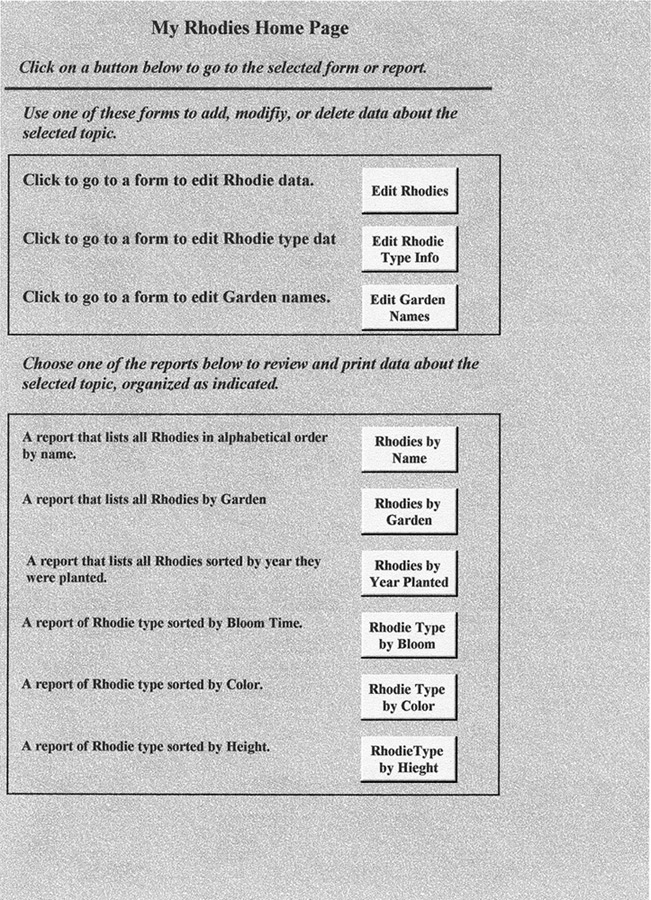
|
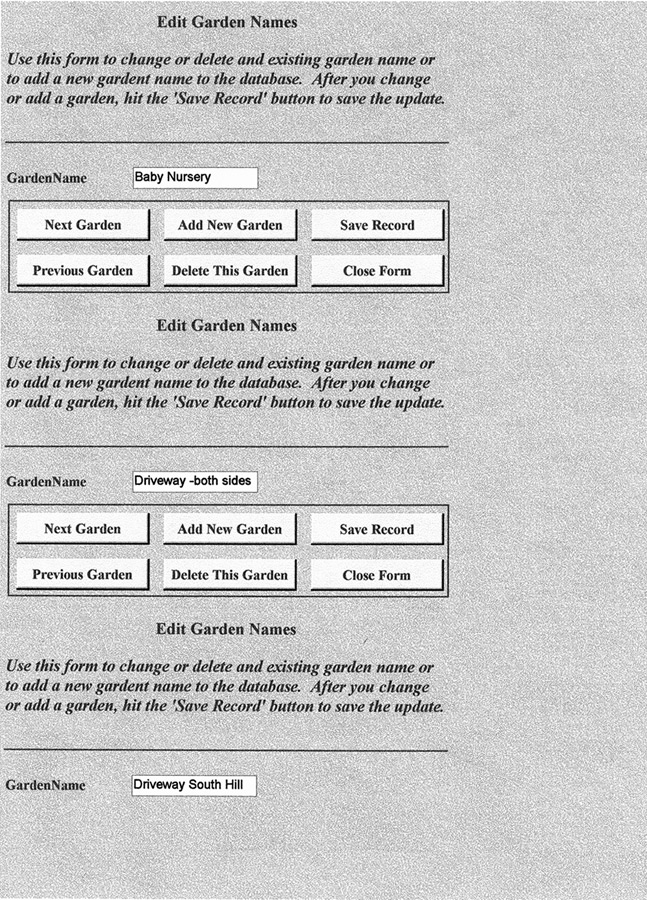
|
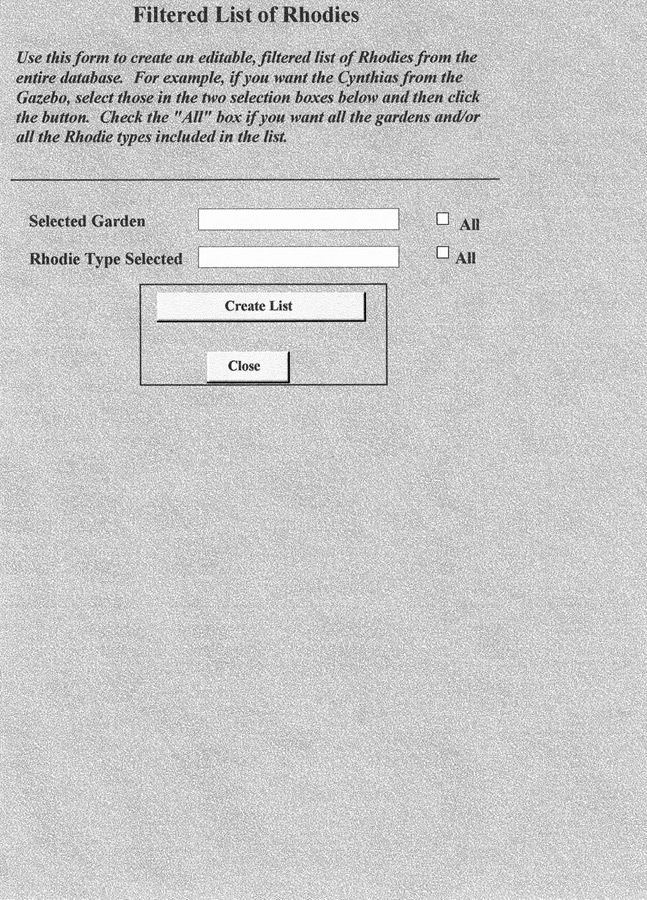
|
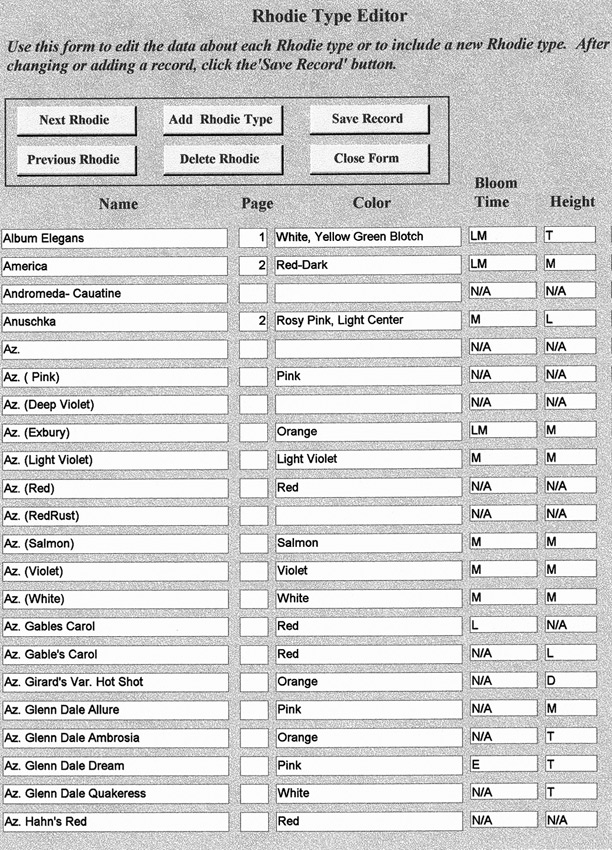
|
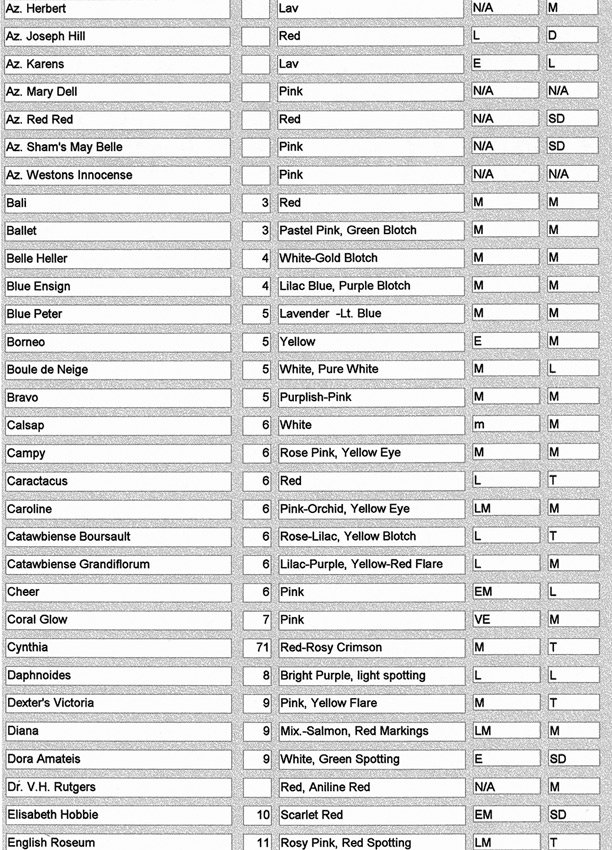
|
Reports
The application currently produces six different reports on the data it contains. Three reports list the rhododendrons sorted by name, garden location, and year planted. The other three reports sort the rhododendron types by bloom date, color, and height. These can be used for planning which plant types to select for future growth. A more detailed description of each report follows.
1. Rhododendron by Name This report sorts all the plants by the name of the plant type and then by garden. For each plant type, the report gives the pertinent data about that type. For each plant the report shows the tag number and recorded yearly bloom dates.
2. Rhododendrons by Garden - This report lists each rhododendron plant sorted by garden and then by plant type. Again a summary of the data about each plant type is shown as tag number and recorded bloom dates for each plant.
3. Rhododendrons by Year Planted - This report lists each rhododendron plant sorted by the year it was planted. Again a summary of the data about each plant type is shown as tag number and recorded bloom dates for each plant.
4. Rhododendron Type by Bloom Time - This report lists each rhododendron type in the database, with its data, sorted by bloom time. There are seven bloom time categories from early "January 1 to Mid-March" through "After Mid-June."
5. Rhododendron Type by Color - This report lists each rhododendron type in the database, with its data, sorted by plant color.
6. Rhododendron Type by Height - This report lists each rhododendron type in the database, with its data, sorted by plant height. There are five height categories from "Dwarf under 18 inches" to "Tall over 6 feet."
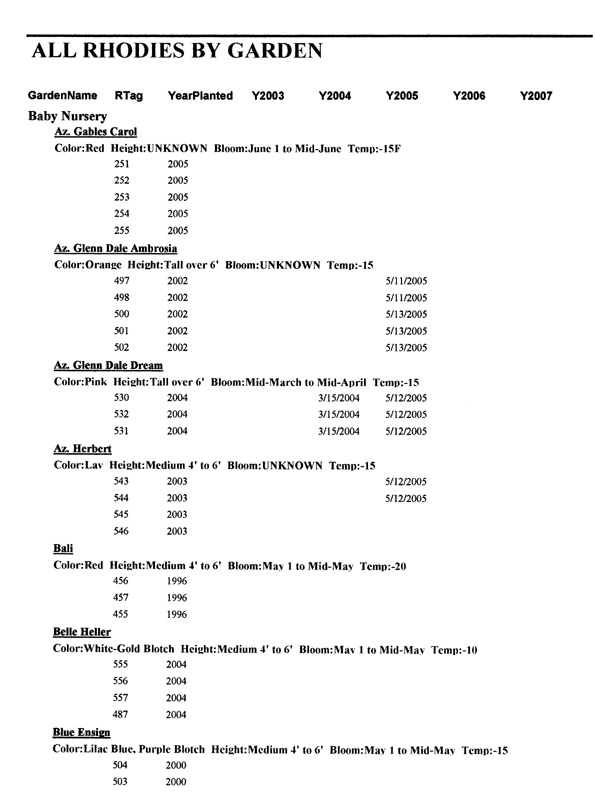
|
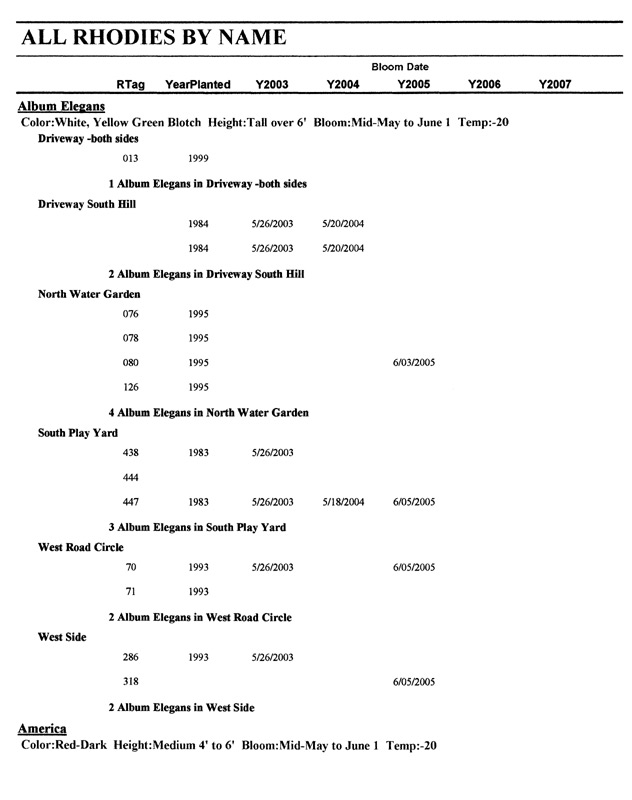
|
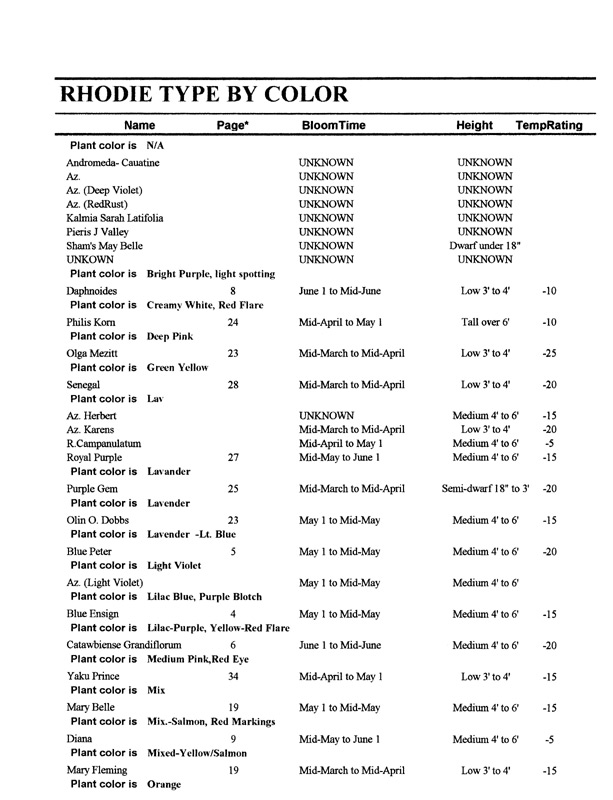
|
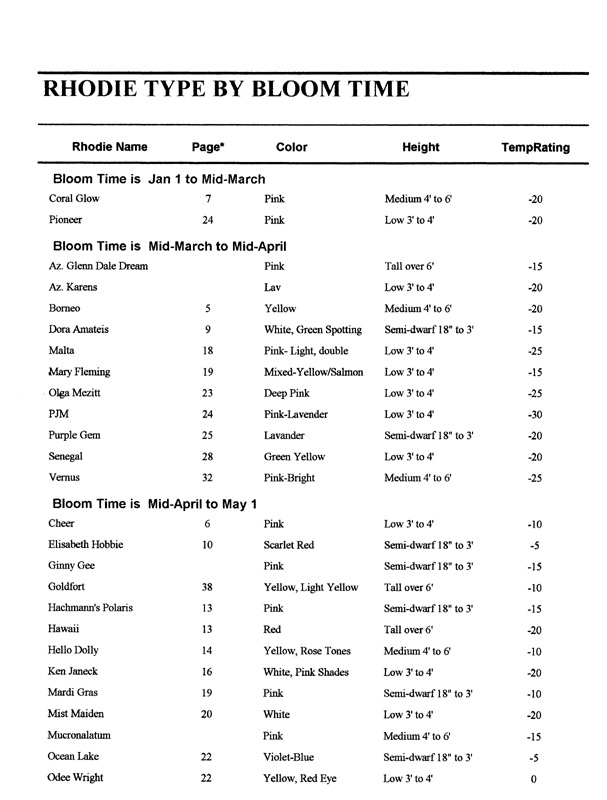
|
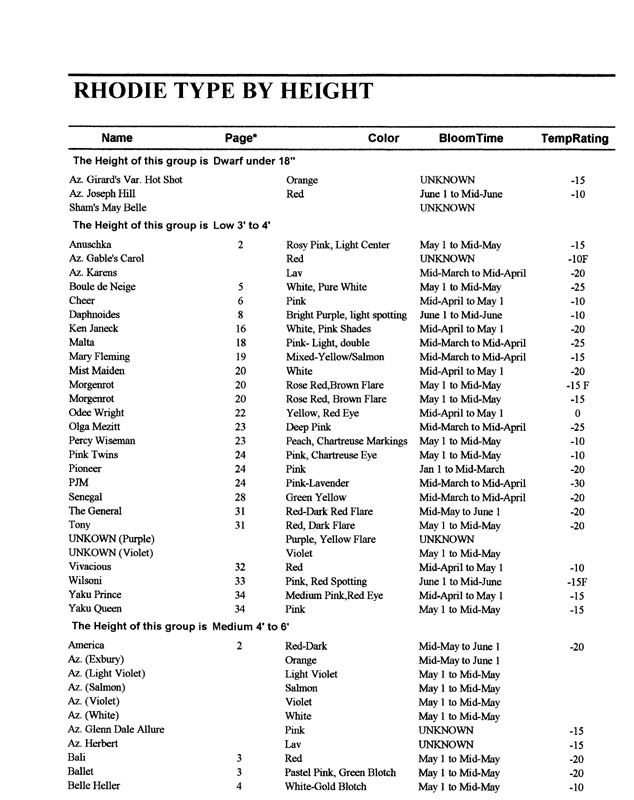
|
Ted Carvalho and his wife, Janice, are members of the Massachusetts Chapter.