<IMG SRC="newman.gif" ALIGN=left BORDER=2>
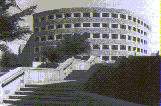 Here is some text that inserted merely to demonstrate text flow around an image in Netscape. You may need to resize your Netscape window to make it narrow enough to cause the text to wrap.
Here is some text that inserted merely to demonstrate text flow around an image in Netscape. You may need to resize your Netscape window to make it narrow enough to cause the text to wrap.
WIDTH, HEIGHT
With Netscape, you can use these IMG attributes if you know the width and height of an image in pixels. It will speed up image loading and document display.
BORDER
The border attribute places a border around an image. Assign it a value to control the thickness of the border.
VSPACE, HSPACE
These attributes control the amount of clear space around a floating (ALIGN=left, right) image.
Here is one example that incorporates several Netscape attributes:
<IMG SRC="newman.gif" ALIGN=left BORDER=2>
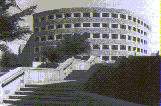 Here is some text that inserted merely to demonstrate text flow around an image in Netscape. You may need to resize your Netscape window to make it narrow enough to cause the text to wrap.
Here is some text that inserted merely to demonstrate text flow around an image in Netscape. You may need to resize your Netscape window to make it narrow enough to cause the text to wrap.
